Templates are used with almost all the softwares today be it Microsoft Excel, Word, Access or AutoCAD. Every software has its own terminology for the templates.
A template provides us a standard already prepared format to start our work. Contents of a template vary as per software and usage requirements.
AutoCAD Drawing Templates
A drawing template is actually a drawing file which has standard settings for drawing creation. Only difference between your drawings and drawing template is extension of the file name, for templates its .dwt where as drawings are saved with a .dwg extension.
How do they work
When we start our drawing using a template, its makes a stand alone copy of itself. We can have as many templates as we wish to use. For example, separate template for each project and further separate template for each sheet size and more like type of drawing, discipline etc.
Where are my templates
Well, AutoCAD provides lot of templates. These are stored on our computer in a folder named "Templates". Exact path can be found in the "Options" on the command line or Select Tools >Options> from toolbar
It will open a dialog box, click om files tab and than Template Settings>Drawing Template File Location
See the snapshot below :
You can also save your customized templates on a suitable location of your choice.
Contents of a Drawing Template
A Drawing Template commonly stores the following
A template provides us a standard already prepared format to start our work. Contents of a template vary as per software and usage requirements.
AutoCAD Drawing Templates
A drawing template is actually a drawing file which has standard settings for drawing creation. Only difference between your drawings and drawing template is extension of the file name, for templates its .dwt where as drawings are saved with a .dwg extension.
How do they work
When we start our drawing using a template, its makes a stand alone copy of itself. We can have as many templates as we wish to use. For example, separate template for each project and further separate template for each sheet size and more like type of drawing, discipline etc.
Where are my templates
Well, AutoCAD provides lot of templates. These are stored on our computer in a folder named "Templates". Exact path can be found in the "Options" on the command line or Select Tools >Options> from toolbar
It will open a dialog box, click om files tab and than Template Settings>Drawing Template File Location
See the snapshot below :
You can also save your customized templates on a suitable location of your choice.
Contents of a Drawing Template
A Drawing Template commonly stores the following
- Unit type & precision
- Title block, border and logos
- Standard Layers
- Snap, Grid & Ortho settings
- Grid Limits
- Dimension styles
- Text styles
- Linetypes
Some graphics, like North Arrow can also be added to the template.
This is all for this part in next part we shall discuss "Creating A Drawing Template".
Thanking You,
- Abhay Chauhan
PS : Don't forget to comment and share the post with your friends.
This is all for this part in next part we shall discuss "Creating A Drawing Template".
Thanking You,
- Abhay Chauhan
PS : Don't forget to comment and share the post with your friends.
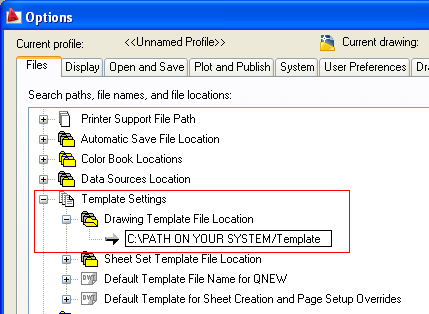
No comments:
Post a Comment